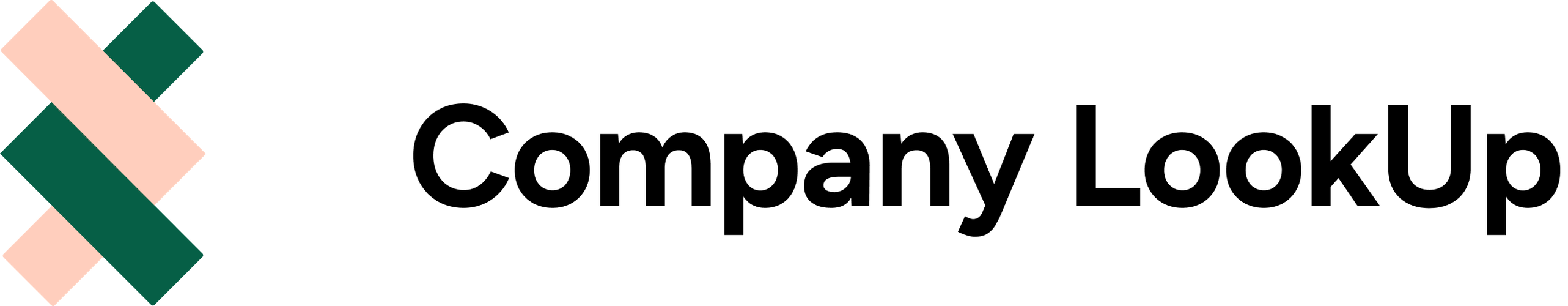Articles
Invoicing Articles
Explore everything you need to know about invoicing on HubSpot with Invoice Stack's tutorials and help articles.
Xero retiring the HubSpot CRM integration - What you need to know
In March 2026 Xero are retiring the Xero-owned HubSpot CRM Integration and users will need to migrate. Invoice Stack offers a drop-in replacement with easy migration and a ton of advanced features.
6 minute read
 How to Send Invoices with Invoice Stack
Our new "Send with Invoice Stack" feature makes sending invoices easy - read on for all the details about how it works and how to get set up!
7 minute read
Mapping Contact Data from HubSpot
In this article we'll explain all about how Invoice Stack can map data into your Xero or QuickBooks Online Contacts
6 minute read
Generate Invoice Numbers Automatically in QuickBooks Online
Use QuickBooks to automatically generate invoice numbers for you when creating invoices with Invoice Stack
2 minute read
How to Send Invoices with Invoice Stack
Our new "Send with Invoice Stack" feature makes sending invoices easy - read on for all the details about how it works and how to get set up!
7 minute read
Mapping Contact Data from HubSpot
In this article we'll explain all about how Invoice Stack can map data into your Xero or QuickBooks Online Contacts
6 minute read
Generate Invoice Numbers Automatically in QuickBooks Online
Use QuickBooks to automatically generate invoice numbers for you when creating invoices with Invoice Stack
2 minute read
 Multiple Payments in HubSpot with Payment Schedules
Our Payment Schedules feature gives you an easy way to break down a deal or quote into multiple payments, based on percentages and dates.
5 minute read
Create Quickbooks Online invoices from HubSpot workflows
This article covers all the settings and configuration you need in order to automatically create QuickBooks Online invoices direct from HubSpot. If you're just getting started and want a video walkthrough and more information - take a look at our article Create Invoices Automatically in HubSpot
5 minute read
Multiple Payments in HubSpot with Payment Schedules
Our Payment Schedules feature gives you an easy way to break down a deal or quote into multiple payments, based on percentages and dates.
5 minute read
Create Quickbooks Online invoices from HubSpot workflows
This article covers all the settings and configuration you need in order to automatically create QuickBooks Online invoices direct from HubSpot. If you're just getting started and want a video walkthrough and more information - take a look at our article Create Invoices Automatically in HubSpot
5 minute read
 Create Invoices Automatically in HubSpot
Say goodbye to manual invoices - use Invoice Stack’s automated invoice creation to generate Xero or QuickBooks Online invoices from your HubSpot data, using the power of HubSpot workflows.
6 minute read
Create Invoices Automatically in HubSpot
Say goodbye to manual invoices - use Invoice Stack’s automated invoice creation to generate Xero or QuickBooks Online invoices from your HubSpot data, using the power of HubSpot workflows.
6 minute read
 Creating Deposit Invoices in HubSpot
Deposit invoices are essential if you need to bill a fixed or percentage amount upfront for your products and services. Luckily, Invoice Stack makes it really easy to quickly create deposit invoices for Xero or QuickBooks Online in HubSpot.
4 minute read
Sync QuickBooks Online products with HubSpot
Find out how to make sure your product library in HubSpot is in sync with QuickBooks Online
4 minute read
Sync Xero Products with HubSpot
Find out how to make sure your product library in HubSpot is in sync with Xero
4 minute read
Configure products in QuickBooks Online
This article walks through exactly how to set up your Products and services inside QuickBooks Online, to make them easy to use inside Invoice Stack.
3 minute read
Configure products in Xero
This article walks through exactly how to set up your Products and services inside Xero, to make them easy to use inside Invoice Stack.
3 minute read
Using Products to save time Invoicing on HubSpot
When you're invoicing on HubSpot with Invoice Stack, using your Xero or QuickBooks Online product library can save you loads of time by filling out key information automatically - this article will show you how to get set up!
4 minute read
How to Disconnect Invoice Stack
Finished your trial or no longer using Invoice Stack? Find out how to disconnect the app from HubSpot, QuickBooks or Xero.
3 minute read
Attaching files to your invoices
Include purchase orders, contracts and other files when you send out invoices
4 minute read
Creating Deposit Invoices in HubSpot
Deposit invoices are essential if you need to bill a fixed or percentage amount upfront for your products and services. Luckily, Invoice Stack makes it really easy to quickly create deposit invoices for Xero or QuickBooks Online in HubSpot.
4 minute read
Sync QuickBooks Online products with HubSpot
Find out how to make sure your product library in HubSpot is in sync with QuickBooks Online
4 minute read
Sync Xero Products with HubSpot
Find out how to make sure your product library in HubSpot is in sync with Xero
4 minute read
Configure products in QuickBooks Online
This article walks through exactly how to set up your Products and services inside QuickBooks Online, to make them easy to use inside Invoice Stack.
3 minute read
Configure products in Xero
This article walks through exactly how to set up your Products and services inside Xero, to make them easy to use inside Invoice Stack.
3 minute read
Using Products to save time Invoicing on HubSpot
When you're invoicing on HubSpot with Invoice Stack, using your Xero or QuickBooks Online product library can save you loads of time by filling out key information automatically - this article will show you how to get set up!
4 minute read
How to Disconnect Invoice Stack
Finished your trial or no longer using Invoice Stack? Find out how to disconnect the app from HubSpot, QuickBooks or Xero.
3 minute read
Attaching files to your invoices
Include purchase orders, contracts and other files when you send out invoices
4 minute read
Xero
 How to Send Invoices with Invoice Stack
Our new "Send with Invoice Stack" feature makes sending invoices easy - read on for all the details about how it works and how to get set up!
7 minute read
Mapping Contact Data from HubSpot
In this article we'll explain all about how Invoice Stack can map data into your Xero or QuickBooks Online Contacts
6 minute read
Generate Invoice Numbers Automatically in QuickBooks Online
Use QuickBooks to automatically generate invoice numbers for you when creating invoices with Invoice Stack
2 minute read
How to Send Invoices with Invoice Stack
Our new "Send with Invoice Stack" feature makes sending invoices easy - read on for all the details about how it works and how to get set up!
7 minute read
Mapping Contact Data from HubSpot
In this article we'll explain all about how Invoice Stack can map data into your Xero or QuickBooks Online Contacts
6 minute read
Generate Invoice Numbers Automatically in QuickBooks Online
Use QuickBooks to automatically generate invoice numbers for you when creating invoices with Invoice Stack
2 minute read
 Multiple Payments in HubSpot with Payment Schedules
Our Payment Schedules feature gives you an easy way to break down a deal or quote into multiple payments, based on percentages and dates.
5 minute read
Create Quickbooks Online invoices from HubSpot workflows
This article covers all the settings and configuration you need in order to automatically create QuickBooks Online invoices direct from HubSpot. If you're just getting started and want a video walkthrough and more information - take a look at our article Create Invoices Automatically in HubSpot
5 minute read
Multiple Payments in HubSpot with Payment Schedules
Our Payment Schedules feature gives you an easy way to break down a deal or quote into multiple payments, based on percentages and dates.
5 minute read
Create Quickbooks Online invoices from HubSpot workflows
This article covers all the settings and configuration you need in order to automatically create QuickBooks Online invoices direct from HubSpot. If you're just getting started and want a video walkthrough and more information - take a look at our article Create Invoices Automatically in HubSpot
5 minute read
 Create Invoices Automatically in HubSpot
Say goodbye to manual invoices - use Invoice Stack’s automated invoice creation to generate Xero or QuickBooks Online invoices from your HubSpot data, using the power of HubSpot workflows.
6 minute read
Create Invoices Automatically in HubSpot
Say goodbye to manual invoices - use Invoice Stack’s automated invoice creation to generate Xero or QuickBooks Online invoices from your HubSpot data, using the power of HubSpot workflows.
6 minute read
 Creating Deposit Invoices in HubSpot
Deposit invoices are essential if you need to bill a fixed or percentage amount upfront for your products and services. Luckily, Invoice Stack makes it really easy to quickly create deposit invoices for Xero or QuickBooks Online in HubSpot.
4 minute read
Sync QuickBooks Online products with HubSpot
Find out how to make sure your product library in HubSpot is in sync with QuickBooks Online
4 minute read
Sync Xero Products with HubSpot
Find out how to make sure your product library in HubSpot is in sync with Xero
4 minute read
Configure products in QuickBooks Online
This article walks through exactly how to set up your Products and services inside QuickBooks Online, to make them easy to use inside Invoice Stack.
3 minute read
Configure products in Xero
This article walks through exactly how to set up your Products and services inside Xero, to make them easy to use inside Invoice Stack.
3 minute read
Using Products to save time Invoicing on HubSpot
When you're invoicing on HubSpot with Invoice Stack, using your Xero or QuickBooks Online product library can save you loads of time by filling out key information automatically - this article will show you how to get set up!
4 minute read
How to Disconnect Invoice Stack
Finished your trial or no longer using Invoice Stack? Find out how to disconnect the app from HubSpot, QuickBooks or Xero.
3 minute read
Attaching files to your invoices
Include purchase orders, contracts and other files when you send out invoices
4 minute read
Creating Deposit Invoices in HubSpot
Deposit invoices are essential if you need to bill a fixed or percentage amount upfront for your products and services. Luckily, Invoice Stack makes it really easy to quickly create deposit invoices for Xero or QuickBooks Online in HubSpot.
4 minute read
Sync QuickBooks Online products with HubSpot
Find out how to make sure your product library in HubSpot is in sync with QuickBooks Online
4 minute read
Sync Xero Products with HubSpot
Find out how to make sure your product library in HubSpot is in sync with Xero
4 minute read
Configure products in QuickBooks Online
This article walks through exactly how to set up your Products and services inside QuickBooks Online, to make them easy to use inside Invoice Stack.
3 minute read
Configure products in Xero
This article walks through exactly how to set up your Products and services inside Xero, to make them easy to use inside Invoice Stack.
3 minute read
Using Products to save time Invoicing on HubSpot
When you're invoicing on HubSpot with Invoice Stack, using your Xero or QuickBooks Online product library can save you loads of time by filling out key information automatically - this article will show you how to get set up!
4 minute read
How to Disconnect Invoice Stack
Finished your trial or no longer using Invoice Stack? Find out how to disconnect the app from HubSpot, QuickBooks or Xero.
3 minute read
Attaching files to your invoices
Include purchase orders, contracts and other files when you send out invoices
4 minute read