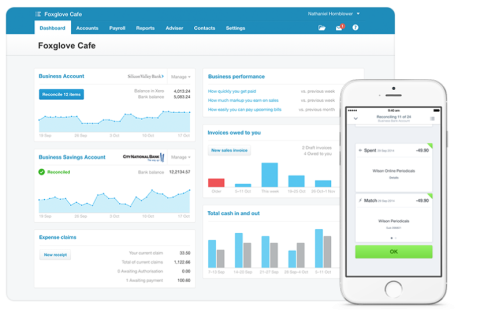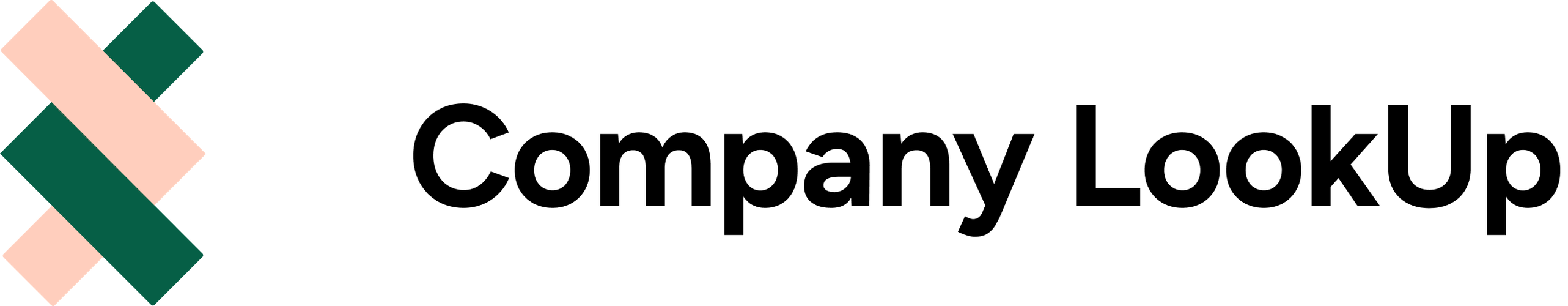HubSpot Xero Integration
Can HubSpot integrate with Xero? Absolutely!
When your CRM works with your accounting platform, great things happen.... With Invoice Stack you can seamlessly integrate Xero and HubSpot in minutes, with support for all Xero features from taxes to templates!



What can you do with Invoice Stack's HubSpot to Xero integration?
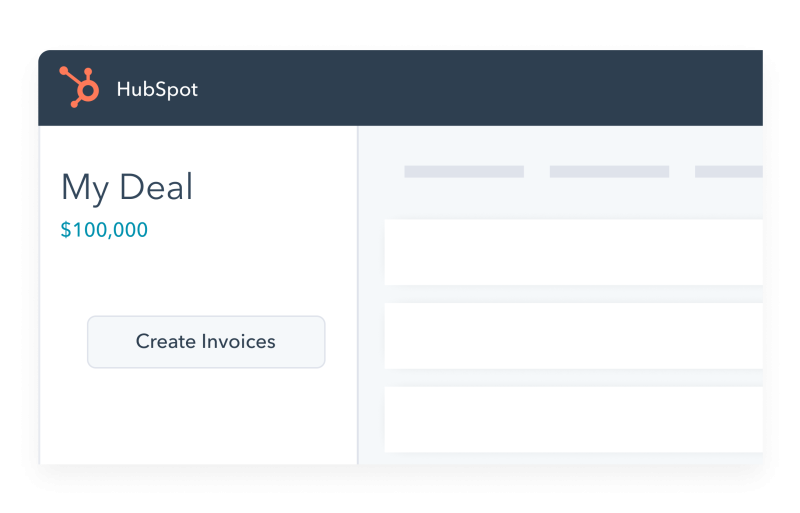
Create and send invoices
Let Sales teams create invoices without leaving HubSpot. Forget double-typing data and messy spreadsheets - creating invoices can be fast and easy.

Track invoice status
Eliminate the back and forth between your finance team, and get full transparency on the status of your invoices, right inside HubSpot.

Automate your deals
Say goodbye to invoice admin on HubSpot by automating updates to your deals using easy to configure triggers

Manage payments
Unlock payments inside HubSpot without changing your accounting set up.
HubSpot and Xero at a Glance
Why Integrate HubSpot with Xero
HubSpot is an incredibly powerful sales tool - and if you're using it to its full potential, it'll be storing data about your deals, including your customer records, pricing and terms. Xero needs all this information for your invoice, so by linking the two you can radically reduce the amount of admin required to go from a closed deal through to a paid invoice.
What's more - by linking that data from HubSpot with Xero you can unlock valuable insights about your deals, without needing to contact your finance department, such as what's been billed and whether your customers have paid yet
What are the benefits?
- Easy and fast invoice creation with support for Payment Plans, Deposits, Recurring Subscriptions and more
- Powerful reporting inside HubSpot with live Xero data
- Full support for Xero features from taxes through to templates
- Strong controls for Finance teams - no need to Sales users to access Xero
Why should you consider Invoice Stack?
HubSpot has some built in tools to integrate Xero and HubSpot but they do have limitations:
- Xero Data Sync - Sync contacts and products, but doesn't allow invoice creation
- Xero for HubSpot app - limited functionality and 2.1 stars out of 5 in the app marketplace
Invoice Stack is a HubSpot-certified alternative with a 5/5 review score and hundreds of happy customers - we make it easy to integration Xero and HubSpot with no fuss!
Frequently Asked Questions
Yes, you can send invoices to clients without ever leaving HubSpot, using Invoice Stack
Simply create the invoice, sync it to your accounting platform and you'll see a "Send" button appear. You'll be able to check the invoice first, and it'll get sent out using your existing template from Xero.
If you don't want users to be able to send invoices, subscribers on Pro and above can turn on "Finance mode" - which only lets finance teams send invoices.
Invoice Stack uses your existing Xero templates and settings, it's as if you've created the Invoice inside Xero itself. Invoices show as Draft, Submitted for Approval or Authorised, depending on your settings
Yes! As soon as invoices go overdue, or invoices are paid (or reconciled) via Xero - that data is passed direct to HubSpot by Invoice Stack.
This will be visible on the deal record, and you can even automatically update your deal pipeline. and if you're using our Pro plan we'll even update deal properties so you can use this data
Invoice Stack starts from just $42 USD per month - and we offer a 21-day no-obligation trial with no credit card required. There are no hidden fees and you can cancel at any time.
Getting started couldn't be easier - just register for a free trial and we'll walk you through the process. You can be up and running in minutes.











Trusted by HubSpot and Xero users worldwide
Thousands of HubSpot users from around the globe use Invoice Stack to streamline their invoicing.
Find out how We Are Era transformed their invoicing workflow across multiple markets Read Case Study
About Xero
Xero is world-leading online accounting software built for small business.
- Get a real-time view of your cashflow. Log in anytime, anywhere on your Mac, PC, tablet of phone to get a real-time view of your cash flow. It's small business accounting software that's simple, smart and occasionally magical.
- Run your business on the go. Use our mobile app to reconcile, send invoices, or create expense claims - from anywhere.
- Get paid faster with online invoicing. Send online invoices to your customers - and get updated when they're opened.
- Reconcile in seconds. Xero imports and categorises your latest bank transactions. Just click ok to reconcile.
Find out more or try Xero Accounting Software for free.