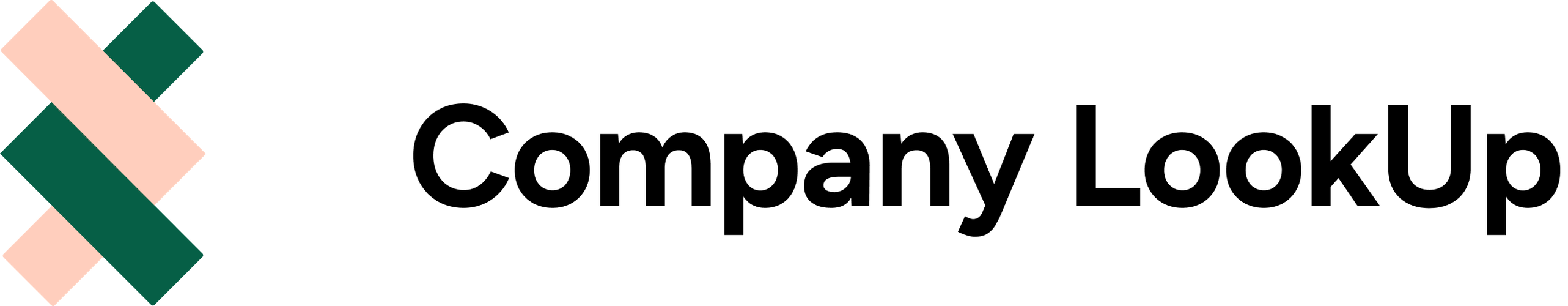Invoice Stack gives you easy automation steps right from your dashboard, just choose which pipeline and stage your deals will move to when invoices are created, paid or overdue.
Use this to move paid deals between pipelines, show the progress of account set up steps or easily visualise unpaid deals. And, if you want more complex logic, such as different steps for different types of deal, you can use workflows to make it happen.
Automate your deal workflows
Say goodbye to invoice admin on HubSpot by automating updates to your deals using easy to configure triggers. Pro
Automate your deal pipeline in seconds
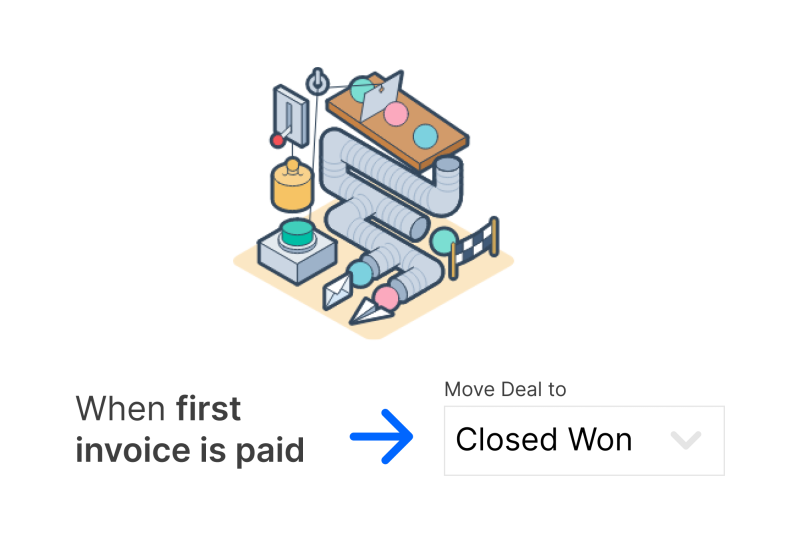
Use HubSpot workflows
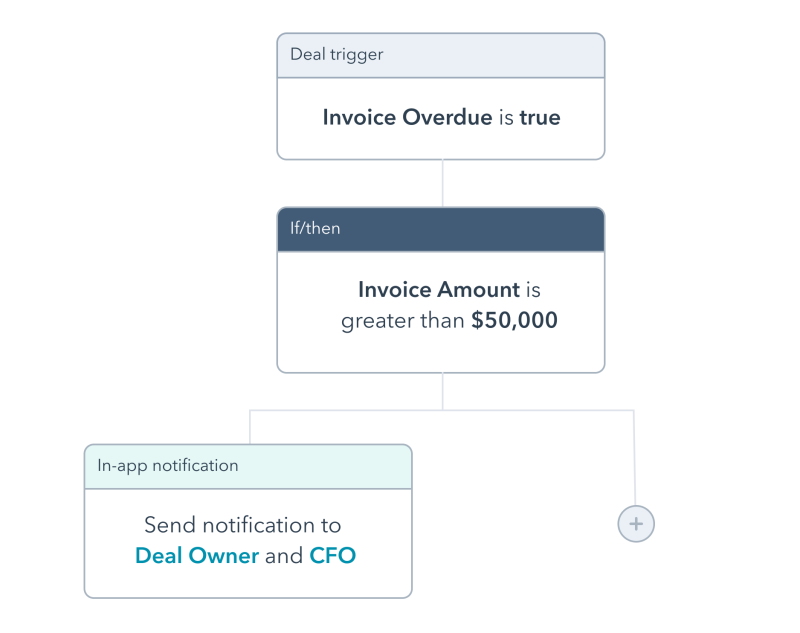
Your deals have 15+ invoice properties and every one can be used as a trigger for deal-based workflows inside HubSpot. Because we use native deal properties, any action you can normally take in workflows is possible, including branching, logic and third-party apps.
Use workflows to streamline manual tasks, enrich your data or keep your team better informed. The possibilities are endless!
Here are a few popular examples:
- Notify deal owners when invoices are paid or overdue
- Update the deal amount with the amount that’s been invoiced
- Flag up deals before renewal dates
- Send alerts if deals haven’t been invoiced yet
Live Data

We take data live from Xero or QuickBooks Online whenever an invoice changes, even after it’s been created. That means the data and triggers you see in HubSpot is always kept up to date.