Automatic Sending
Send invoices automatically - perfect if you're using our workflow actions or want to automatically send future invoices
[In Beta] Introducing our new Send feature. Allowing flexibility, a great customer experience and integrated payments, all deeply integrated into HubSpot and Xero/QuickBooks Online.
Prefer to send and accept payments using your Accounting Platform instead? No problem - that's fully supported too.
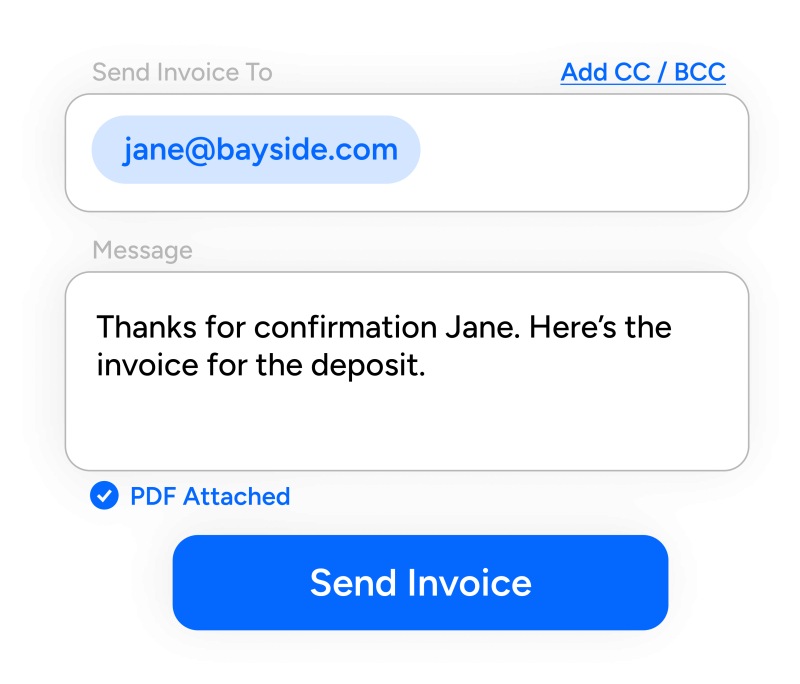
Create invoices and send them right away in HubSpot with our easy send function. Customise each invoice send so that you're sending to the correct contact (including CC/BCC).
Tailor the copy and messaging so it's right for your customer, and get a live preview so you can make sure your email is exactly right.

Improve your customer experience by sending professional, formatted invoice emails to your customers. Customise our HTML email template with your own branding - and include a link to view the invoice on your branded customer portal.
Emails are sent with your Company Name as the sender, with a customisable reply-to email address. We use one of the top email platforms to maximise deliverability and avoid emails going to spam folders.

Get full transparency on email send inside HubSpot. Your deal activity feed will show the full HTML email, as well as the delivery status of your emails.
We'll also sync the send status back to deal properties so you can automate reminders, reports and alerts using workflows (e.g. Alert if an email bounces)
Your accounting platform will also show the invoice as Sent - and if you're using Xero you'll see the full activity feed in the invoice history.
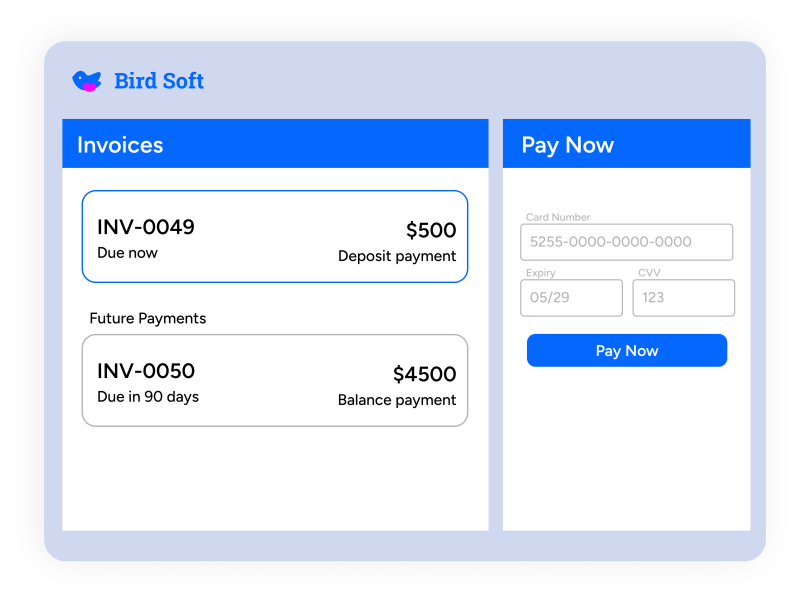
Each email will include a link to a branded payment portal using the same styling as your email templates.
This will list all current, past and future invoices for your customer on the current deal, with the ability to see details and download PDF copies.
If you have payments enabled, customers will be able to pay right away using your connected payment processor. If you don't want to use online payments, you can include payment instructions on this page instead.
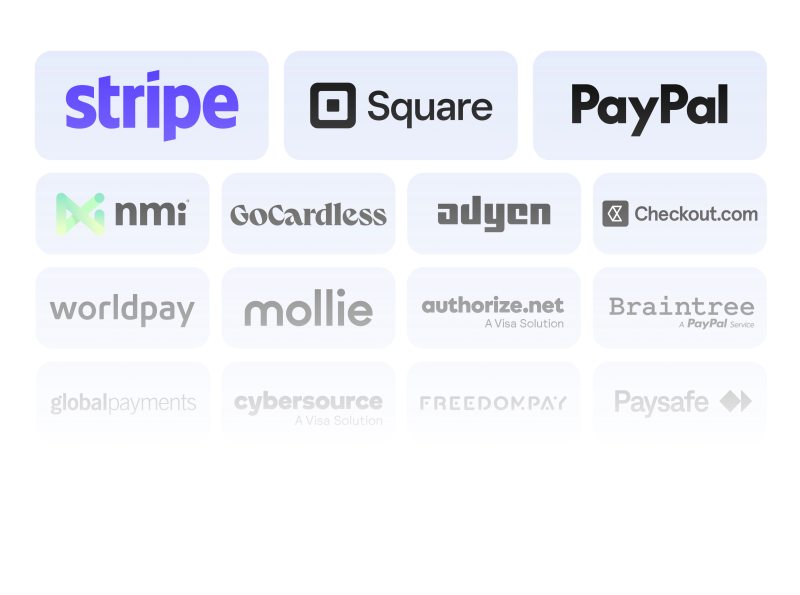
Invoice Stack allows you to connect your own payment provider, with no platform fees. With over 30 payment providers supported across the globe, you can keep your existing payment relationships and make big savings on fees.
Payments can be made on your branded payment portal, supporting all major payment methods such as Credit Card, ACH, Direct Debit and more. Once paid, the invoice status is updated right away in your accounting platform and on the customers' payment portal.
Send invoices automatically - perfect if you're using our workflow actions or want to automatically send future invoices
Getting started with Invoice Stack is easy! Try it for yourself with a 21-day free trial, no credit card required and get set up in minutes. Or, if you'd like to take a deeper dive or show your team - book a demo slot at a time that suits you.