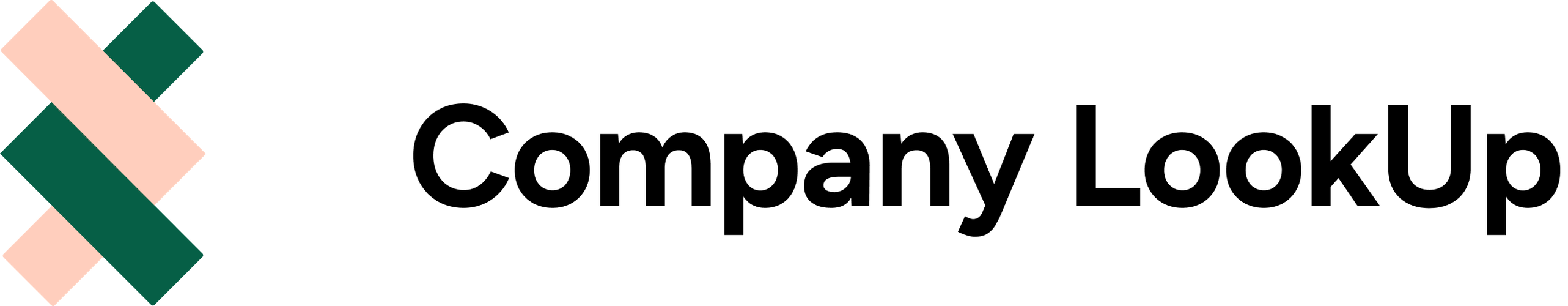Image
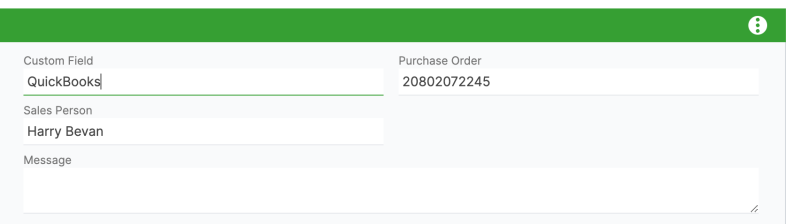
You could use these fields to record order numbers, purchase orders, or notes to your team.
The fields that show depend on which accounting platform you’re using:
Xero:
- Reference (shown on the invoice, in search and to the customer)
- Internal Notes (shown at the bottom of the invoice in Xero)
QuickBooks Online
- Any custom fields you set inside QuickBooks
- Service date on line items
- Message - shown when you send the invoice to the customer