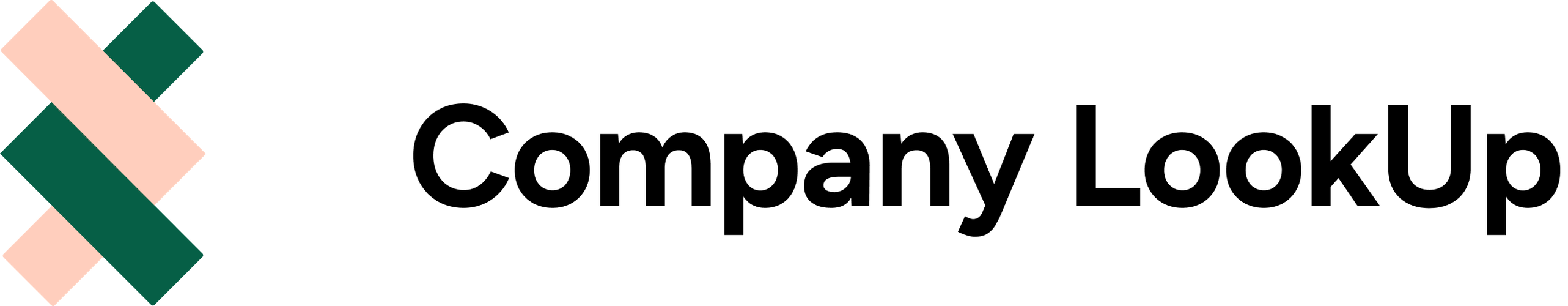Using Invoice Stack to create contacts
The first option, which is the most popular, is to use Invoice Stack to search for existing contacts inside Xero, and if the contact doesn’t already exist, to use the Create Contact feature to create the contact before sending your invoices to Xero.
Invoice Stack will automatically search through any existing contacts inside Xero using the contact and company records associated to your HubSpot deal, and can even be configured to use an association (e.g. if you have a “billing contact” associated with your deal).
If the contact is not present, users can manually search the list, or create a contact in Xero, without leaving HubSpot. Invoice Stack will automatically pre-fill the data from your associated contacts, so you just need to check the data and send.
Once your invoices are synced, Invoice Stack will store the xero “Contact ID” against your deal, so that if you need to map the two platforms together for reporting purposes, you can use this field.
This is a good option if your HubSpot and Xero contacts don’t quite match up, because you can search and choose contacts, and make sure the data you’re sending to Xero is correct.
Using Data Sync for Xero
HubSpot also have a native app for syncing contacts between HubSpot and Xero, as part of their Data Sync suite. This will automatically sync contacts between HubSpot and Xero in bulk, and keep the two systems in sync.
There are lots of options, such as single, or bi-directional sync, and you can map the fields between HubSpot and Xero. This is a robust plug in and free to use. However, some more advanced features require HubSpot’s Operations Hub subscriptions.
This is a great option, if you’re happy that your data inside HubSpot and/or Xero is clean, and you’d like data parity between the two systems. It’s compatible with Invoice Stack too, meaning when you create an invoice, the Xero contact will automatically be selected (because it’s already present). However, it’s harder to manage edge-cases when the two platforms don’t match up.
Limitations of Xero contacts
Compared to HubSpot, Xero is quite limited in the way it manages contacts. A contact record is usually created per company, and attached to this record can be a billing name and address, along with any settings such as a custom invoicing terms and currency.
A common use case that teams find hard to manage is if there are multiple contacts at a single company, and an invoice needs to get sent to only one of these. Whilst Xero does support multiple contacts stored against an organisation, you can’t choose this contact when creating the invoice, only when sending the invoice. We’re working on ways we can assist our clients with this, but at the moment we recommend having a different organisation per contact. e.g. if the parent company is West Bank, you would have contacts in Xero like: West Bank (Marketing) and West Bank (Operations)