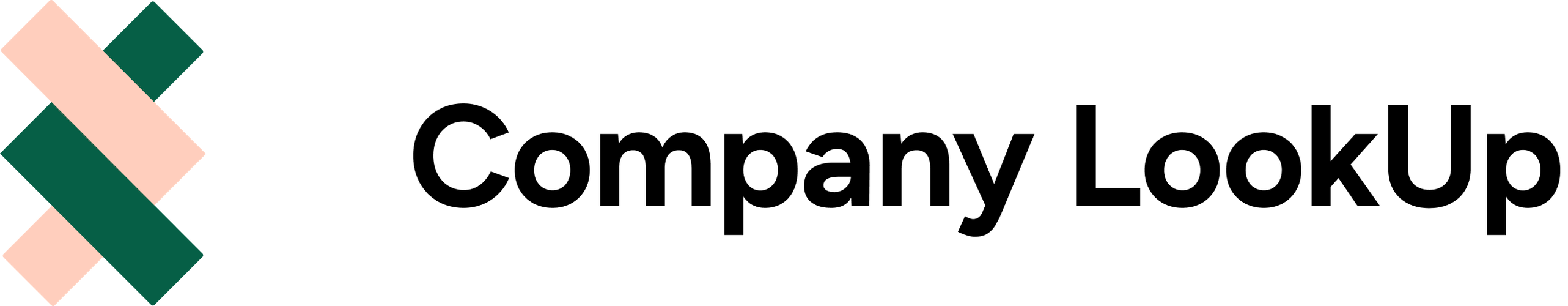Why integrate HubSpot and Xero?
For most businesses, their HubSpot CRM is the single source of truth for their sales and customer data. You store your customer's contact data here and information about deals that are won, and often quotes too. Most of this data is critical to the invoicing process, but often this data has to get re-entered into a completely different platform, either with messy spreadsheets or manually copying. Not only does this create lots of additional work within your finance teams, but each process opens up room for error, which is concerning for a business-critical function such as invoicing.
There's another advantage to linking up invoicing data with CRM data, by doing this you can unlock valuable insight and get smarter with your revenue operations. That could be as simple as knowing which of your customers are behind on invoices, all the way through to automating your fulfilment or project processes. HubSpot has powerful reporting features, so the use of financial data in these reports can give huge benefits.
What do you need to consider when integrating invoicing with CRM?
When you start looking into how to integrate HubSpot and Xero there are a few things you need to think about. The biggest question is who do you want to be entering the data:
- Nobody (fully automated) - this means you'd take the deal data that already exists, and send it straight through to Xero as-is without any checking. There are clear pros to this approach, such as a time saving, but for many businesses (especially in software and services) there will just be too many variables and quirks to rely on
- Finance Team - the obvious choice is for your finance team (if you have one) to log to HubSpot and create the invoices using the data that exists there.
- Sales Team - we always recommend you think about getting your sales team to create invoices, with the correct checks and balances it can really streamline your process. We often hear that sales teams really value getting the visibility and ownership over their client's payments.
The next thing to think about is what your invoice process looks like, is it always one invoice per deal? multiple invoices? does it vary between deal types? This is important to understand before you start evaluating solutions.
Finally, think about the data you'll need, both in invoices and in your CRM platform, are there tracking or reference numbers you need to include, for example?
Now we've got an idea of what our requirements are, we're going to explore a few different solutions available for integrating HubSpot and Xero:
Option 1: HubSpot's Xero Apps
Confusingly there are actually two apps on the HubSpot marketplace produced by HubSpot (we call these "Native Apps"), but both have different purposes:
- Xero Data Sync - this app is part of HubSpot's Data Sync suite of apps, and helps you sync objects between HubSpot and Xero. However, it cannot sync invoices. It is good however for syncing contacts between Xero and HubSpot, and can be used in combination with some of the other apps.
- Xero - this app can sync invoices. It uses HubSpot's built-in invoicing flow to allow you to create invoices one by one. The reviews suggest though that it's limited in functionality, and the step by step process can be slow, so we'd recommend you try it before committing. You'll need to pay an additional fee to Xero if you want to use this app.
Option 2: No-code integrations
By no-code integrations we mean services such as Zapier or Make (formally Integromat) - these can be used to sync data from one platform to another. They are a good option if you're looking to go down the automation route, as these integrations won't give you an interface inside HubSpot to enter any data. Instead, you'd rely on some of the purchase data that's already been entered into your HubSpot deals.
These apps are easy enough to use if you're technically minded, and offer huge flexibility as you can customise how fields map and choose your own triggers. However they aren't "out of the box" and you will need to learn how to use them or have an expert on hand. Pricing varies depending on volume but both have free plans.
Option 3: App Store integrations
First, a disclaimer - we have our own Xero HubSpot integration in the HubSpot marketplace, but others are available. HubSpot's app marketplace will give you a selection of apps that are likely to be very tailored to your use-case. Because they usually offer deep integration into both HubSpot and Xero, you will probably find features here that you haven't found elsewhere, with simple set up and without the costs of a custom integration, however you will usually have to budget for an additional subscription. Most apps offer a free trial and HubSpot's marketplace has walkthroughs and reviews.
Option 4: Custom integrations
The final option we're going to explore is the custom integration route - if you have very complex processes, or you've ruled out the options above, you could approach a software developer or HubSpot solutions partner to build an integration just for you. This is likely to be significantly more expensive than the other options and will take time to implement, but can be tailored exactly how you want it. Another option is to find an existing app and ask about bespoke customisations.
What's next?
So that concludes our walkthrough of the different options available to integrate HubSpot and Xero. We recommend trying as many options as you can, nearly everything has a free trial and you could also set up a demo Xero account to send data to.
If you're just starting out on your exploration, our team have significant experience with both HubSpot and Xero, so just get in touch with us to book a demo, and we'd be happy to give you some advice on the different options.